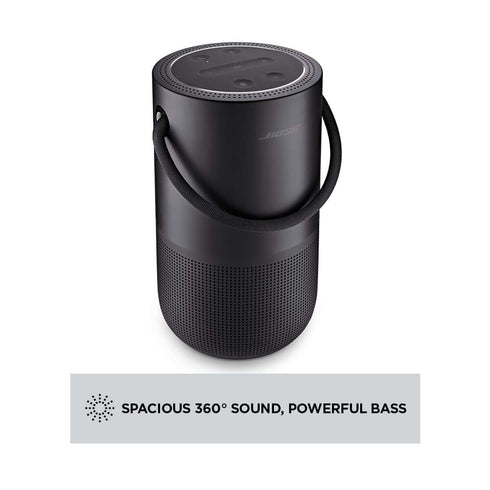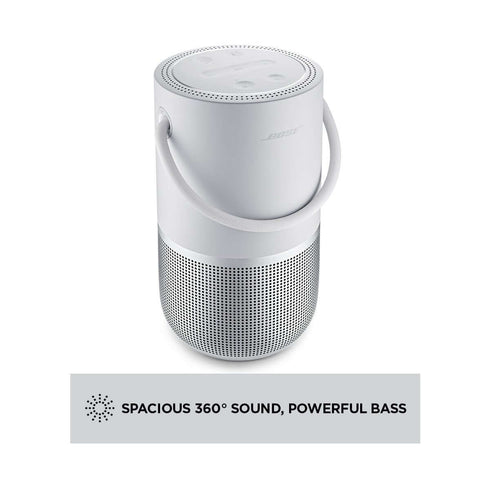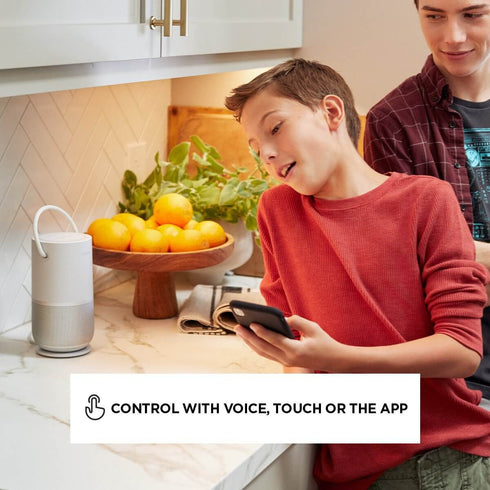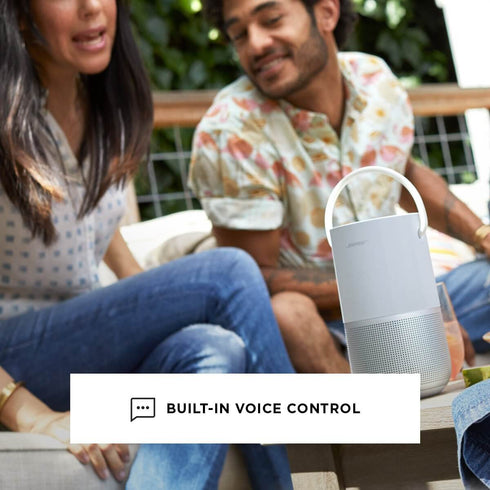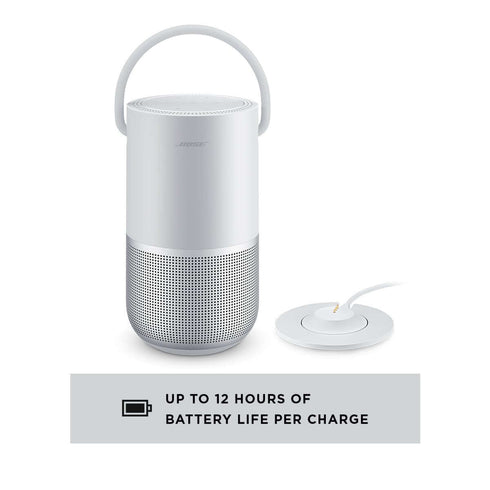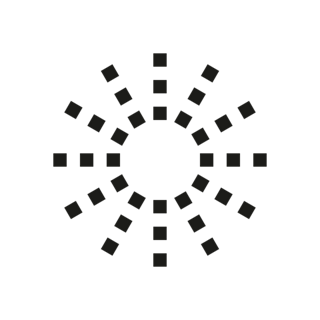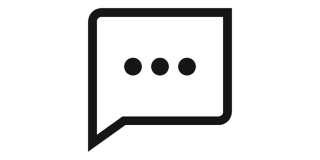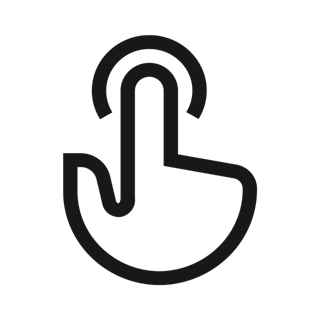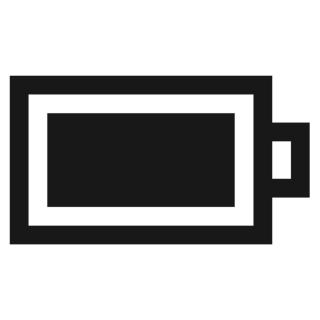Bose Portable Smart Speaker
Availability: In stock


Selling Price :
₹ 38,900OUR MOST VERSATILE SMART SPEAKER
The Portable Smart Speaker is a wireless home speaker, a portable Bluetooth speaker and a voice-controlled speaker, all in one. Around the house, you can move it from room to room—and when you leave your home, you can take it with you. Anywhere with Wi-Fi, you can control it with your voice and stream music directly from the cloud. Outside Wi-Fi range, you can control it like any other portable speaker with your mobile phone or tablet via Bluetooth and listen to anything you can play on your device.

Even better all together
The Bose Portable Smart Speaker is part of the new family of Bose smart speakers, which includes the Home Speaker 300, the Smart Speaker 500, the Soundbar 500 and the Smart Soundbar 700. Start with one and add more at any time. Because nothing makes a home feel more homely than having every room filled with astonishing Bose sound.

SPECS
- Bose Portable Smart Speaker
- Power cable
- AC power adapter
- Quick-start guide
- Owner’s guide
Easy streaming



Explore the Bose Portable Speaker
Overview of Bose Portable Speakers
Bose portable speakers are designed to deliver exceptional sound quality in a compact, lightweight package. Perfect for any setting—whether at home, in the park, or at the beach—these speakers combine durability and advanced technology to enhance your listening experience.
How to Choose Bose Portable Speakers
When selecting the right Bose portable speaker for your needs, consider the following factors:1. Sound Quality
Look for models that offer rich audio with deep bass and clear highs. Read reviews or listen to demos to gauge the sound performance.
2. Portability
Consider the size and weight of the speaker. If you plan to travel frequently, opt for a compact and lightweight design that’s easy to carry.
3. Battery Life
Check the battery specifications. Choose a speaker with a long battery life (ideally 8 hours or more) to ensure it lasts through your outings.
4. Durability
If you’ll be using the speaker outdoors, look for water-resistant or rugged models that can withstand various weather conditions.
5. Connectivity Options
Ensure the speaker has easy Bluetooth connectivity for quick pairing with your devices. Some models may also offer Wi-Fi or auxiliary input options for more versatility.
6. Voice Assistant Integration
If you want hands-free control, consider speakers that support voice assistants like Alexa or Google Assistant.
7. Extra Features
Look for additional features such as built-in microphones for calls, customizable sound settings through an app, or multi-connect capabilities to pair with multiple devices.
8. Design and Style
Choose a design that fits your aesthetic preferences. Bose offers various colors and styles to match your taste.
9. Price Point Set a budget and compare models within that range. Consider what features are most important to you and find a speaker that meets your needs without overspending.
10. Reviews and Recommendations
Read customer reviews and expert opinions to gain insights into the performance and reliability of different models.
Advantages of Bose Portable Speakers
Superior Sound QualityOne of the primary advantages of Bose portable speakers is their impressive audio performance. Engineered with advanced sound technology, these speakers provide rich bass and clear highs, ensuring your music sounds its best in any environment. Durable and Waterproof Design
Bose portable speakers are built to withstand various conditions. Many models feature water resistance and rugged construction, making them ideal for outdoor activities and travel. You can take them to the beach, by the pool, or on hiking trips without worry.
Long Battery Life
With extended battery life, you can enjoy hours of uninterrupted music on a single charge. This is particularly beneficial for outdoor gatherings or long trips where charging options may be limited.
Benefits of Choosing Bose Portable Speakers
Easy ConnectivityBose portable speakers offer seamless Bluetooth connectivity, allowing you to connect your devices quickly and easily. Whether you're streaming from your phone, tablet, or laptop, you can start listening in seconds. Portability
Designed with mobility in mind, these speakers are lightweight and easy to carry. Their compact size means they can fit easily into bags, making them perfect for travel, picnics, and camping. Versatile Use
Whether you’re listening to music, podcasts, or taking calls, Bose portable speakers are versatile enough to handle all your audio needs. Some models even feature built-in microphones for hands-free calls, adding to their functionality.
Key Features of Bose Portable Speakers
Exceptional Sound Quality
Delivers rich bass and clear highs for an immersive listening experience, ensuring your music sounds its best.
Durable and Waterproof Design
Built to withstand outdoor conditions, many models are water-resistant and rugged, making them perfect for adventures.
Long Battery Life
Offers hours of playback on a single charge, ideal for long outings, picnics, or travel.
Easy Bluetooth Connectivity
Connects effortlessly to smartphones, tablets, and other devices for quick and hassle-free streaming.
Compact and Lightweight
Designed for portability, these speakers are easy to carry, fitting comfortably in bags or backpacks.
Voice Assistant Integration
Some models feature built-in support for voice assistants like Alexa or Google Assistant for hands-free control.
Multi-Connect Capability
Connect multiple devices simultaneously, allowing friends to share music without disconnecting.
Built-in Microphone
Facilitates hands-free calls, enhancing versatility for both music and communication.
Stylish Design Options
Available in various colors and finishes, ensuring they complement your personal
Elevate Your Audio Experience with the Bose Portable Speakers
Bose portable speakers provide a remarkable combination of sound quality, durability, and convenience. Whether for everyday use or outdoor adventures, these speakers enhance your audio experience, making them a fantastic investment for any music lover.
1. What are the key features of Bose portable speakers?
Bose portable speakers offer exceptional sound quality, durability, long battery life, easy Bluetooth connectivity, and compact designs. Many models also include voice assistant integration and built-in microphones.
2. Are Bose portable speakers water-resistant?
Many Bose portable speakers are designed with water-resistant features, making them suitable for outdoor use. Always check the specific model's specifications for its water resistance rating.
3. How long does the battery last on Bose portable speakers?
Battery life varies by model, but most Bose portable speakers offer between 8 to 12 hours of playback on a single charge. Check the product details for exact specifications.
4. Can I connect multiple devices to a Bose portable speaker?
Yes, many Bose portable speakers feature multi-connect capabilities, allowing you to connect and switch between multiple devices seamlessly.
5. Do Bose portable speakers support voice assistants?
Yes, several models come with built-in support for voice assistants like Alexa or Google Assistant, enabling hands-free control and smart home integration. 6. How do I connect my device to a Bose portable speaker?
To connect, enable Bluetooth on your device, select the Bose speaker from the available devices list, and follow any on-screen prompts. Most models also have a pairing button for easy access.
7. Can I use Bose portable speakers for hands-free calls?
Yes, many Bose portable speakers are equipped with built-in microphones, allowing you to make and receive hands-free calls.
8. What is the warranty on Bose portable speakers?
Bose typically offers a limited warranty on their portable speakers, usually ranging from one to two years. Check the specific product documentation for details.
9. Are Bose portable speakers suitable for outdoor use?
Yes, many models are designed for outdoor use with features like water resistance and durable construction, making them ideal for camping, picnics, and beach outings.
10. How do I clean my Bose portable speaker?
To clean your Bose portable speaker, use a soft, dry cloth. Avoid using water or cleaning agents directly on the speaker. For more thorough cleaning, refer to the user manual for specific instructions.
You Can Also Search For :
Bose Speakers| Bose Soundlink Flex 2| Bose Portable Smart Speakers| Bose Soundlink Micro| Bose Bluetooth Speakers| Bose Surround Speakers| Bose Soundlink Revolve + 2| Bose Soundlink Max| Bose S1 Pro +| Bose Bass Module 500| Bose Bass Module 700| Bose Ceiling Speakers| Bose Headphones| Bose QuietComfort Ultra Headphones| Bose QuietComfort Headphones| Bose Earbuds| Bose QuietComfort Ultra Earbud| Bose Ultra Open Earbuds| Bose QuietComfort Earbuds| Bose QuietComfort Earbuds 2| Bose Soundbar| Bose Bundles| Bose Smart Soundbar| Bose Smart Ultra Soundbar| Bose Smart Soundbar Bundle| Bose Smart Soundbar Bundle Full| Bose Smart Soundbar Ultra Full| Bose Soundbar ComboTop pad with buttons
Convenient and durable woven carry handle
Battery life: Up to 12 hours on average listening volume and up to 24 hours in standby mode
Charging time: Approximately 4 hours when using the original cable
Using third-party USB-C cable or power source may increase charging time
Bluetooth version: 4.2
Lux Silver
SimpleSync connectivity to sync music with portable speakers or headphones
1. What is the Bose Portable Smart Speaker?
2. How do I control the Bose Portable Smart Speaker?
- Voice Control: Use Alexa or Google Assistant for hands-free control.
- Bose Music App: Easily manage your speaker’s settings and music preferences through the app.
- Buttons on the Speaker: The speaker has intuitive physical buttons for play, pause, volume control, and more.
- Your Phone or Tablet: Stream directly from apps via Wi-Fi or Bluetooth®.
3. Is the Bose Portable Smart Speaker waterproof?
4. Can I use the Bose Portable Smart Speaker for outdoor events?
5. How long does the battery last on the Bose Portable Smart Speaker?
6. Can I connect the Bose Portable Smart Speaker to other Bose speakers?
7. Does the Bose Portable Smart Speaker support Spotify?
8. Is the Bose Portable Smart Speaker compatible with AirPlay 2?
9. How do I set up the Bose Portable Smart Speaker?
- Power on the speaker and connect it to your Wi-Fi network via the Bose Music app.
- Pair it with your Bluetooth-enabled device if you prefer wireless streaming.
- Enjoy easy voice control using Alexa or Google Assistant after linking the speaker to your Amazon or Google account.
10. Why should I buy the Bose Portable Smart Speaker from Soundscape Store?
- A genuine Bose product backed by full manufacturer warranty.
- Expert advice to help you choose the right Bose speakers or accessories for your needs.
- Fast and reliable shipping, with secure packaging and delivery options.
- Exclusive bundles and deals, such as package offers with other Bose speakers or accessories.
11. Can I use the Bose Portable Smart Speaker in my home and take it outdoors?
12. What is the sound quality like on the Bose Portable Smart Speaker?
BOSE EXCLUSIVE STORES